Chartjs Gradient Background post
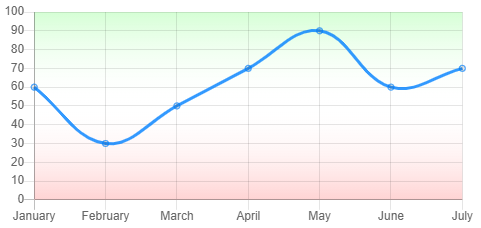
How to add a gradient background for the entire Chart.js and not just for the dataset, that was my first question when I started to play with it, so here I am...
Chart Plugins
Plugins are the most efficient way to customize or change the default behavior of a chart. They have been introduced at version 2.1.0 (global plugins only) and extended at version 2.5.0 (per chart plugins and options).
With a custom plugin we can draw a custom background implementing the function "beforeDraw".
The following plugin draws a custom gradient in the chart background:
var GradientBgPlugin = {
beforeDraw: function (chartInstance) {
const ctx = chartInstance.chart.ctx;
const canvas = chartInstance.chart.canvas;
const chartArea = chartInstance.chartArea;
// Chart background
var gradientBack = canvas.getContext("2d").createLinearGradient(0, 0, 0, 300);
gradientBack.addColorStop(0, "rgba(0, 255,0, 0.3)");
gradientBack.addColorStop(0.5, "rgba(255, 255, 255, 0)");
gradientBack.addColorStop(1, "rgba(255, 0, 0, 0.3)");
ctx.fillStyle = gradientBack;
ctx.fillRect(chartArea.left, chartArea.bottom,
chartArea.right - chartArea.left, chartArea.top - chartArea.bottom);
}
};
Then insert the custom plugin in the Chart configuration and voilà:
Categories: programming